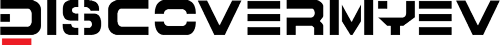National Highways Authority of India (NHAI) is very serious about the Know Your Customer (KYC) process for FASTag. The National Highway Authority of India (NHAI) recently took action against the issuance of FASTags without KYC and the issuance of more than one FASTag for single vehicles, which is against RBI requirements.
After NHAI’s action, many users have already completed the process, but there are a majority of people who cannot understand how to update KYC for FASTag and are still confused about the entire process. If you do not update your FASTags KYC your FASTags will be deactivated.
So, here are some in-depth guides for FASTag KYC Update Online, FASTag KYC Offline, What is FASTag, and new FASTag regulations. Read this article carefully.
What is FASTag?
FASTag is a cashless payment device facility to collect toll tax amounts electronically without long queues and payment hassles via an affix FASTag Sticker on the windscreen of your vehicle. FASTag devices working on Radio Frequency Identification (RFID) technology.
After the invention of the FASTag facility, toll collection and payment have truly revolutionized without toll plazas long queues, save time, long toll jams, and payment hassles. For The FASTag operations, the National Highways Authority of India (NHAI) has collaborated with 35 different banks.
FASTags are linked to the subscriber’s prepaid account and are affixed on the vehicle’s windshield. When you drive through toll plazas without stopping for cash transactions toll payments are done directly from the prepaid account linked to it. So, you need to recharge your FASTag as per your requirement.
As per the National Highways Authority of India (NHAI), All four-wheelers in India have to compulsorily get the tags fitted for toll payment and update FASTags KYC since 16th February 2021. After that deadline has been extended till 29th February 2024. Otherwise, Your FASTags will be deactivated. So, Let’s see How to Update FASTag KYC Online or Offline.
How To Update FASTag KYC Online
So, let’s update FASTag KYC before the deadline. There are two ways to Update FASTag KYC Online:
- Updating FASTag KYC via the NHAI Official Website
- Updating FASTag KYC via the Bank Website
Updating FASTag KYC Through the NHAI Official Website
Follow these steps:
- Visit the FASTag Portal https://fastag.ihmcl.com.
- Log In using your registered mobile number.
- After submitting OTP, Navigate to the Dashboard Menu and click on the ‘My Profile’ tab.
- After that, select the ‘KYC’ option and choose your ‘Customer Type’.
- You need a vehicle registration certificate, driving license, address proof, identity proof, and photographs to complete KYC.
- Follow the on-screen instructions, Fill out all necessary information, and ‘Done’.
Note: Approval of your KYC usually takes seven working days.
Updating FASTag KYC Through the Bank Website
Follow these steps:
- Visit the official bank website that issued your FASTag.
- Simply log in to the bank’s website as well as your FASTag account.
- Then Go to the ‘KYC section’.
- Follow the steps to update your FASTag KYC.
- Fill out all necessary information, Submit your documents, and Done.
Note: It is ok to Follow These steps for all Bank Websites.
Read More: Kotak Mahindra Bank Savings Account Minimum Balance, Interest Rate, Charges, zero-balance
How To Update FASTag KYC Offline
Follow the steps:
- Visit your nearest FASTag issuer bank.
- You need a PAN card, identification document, address proof, and passport-size photograph for KYC.
- Request a KYC form for FASTag KYC.
- Fill out the form and Submit it for verification along with the required documents.
- Once your FASTag KYC is updated, You’ll receive an email and SMS.
Note: Approval of your KYC usually takes seven working days.
Required Documents for Updating FASTag KYC
You need to submit Officially Valid Documents for Updating FASTag KYC. List of Documents Given Below:
- Driving license
- Aadhaar card
- PAN card
- Valid passport
- Voter ID
- Address proof
- NREGA job card endorsed by a State Government official
- A copy of your vehicle’s registration certificate (RC).
Note: A valid driving license would be sufficient for Address & ID proof.
Read More: HDFC Savings Account Charges, Interest Rate, Minimum Balance, types
Check the FASTag KYC Status Online
Follow the steps:
- Visit the FASTag Portal https://fastag.ihmcl.com.
- Log In using your registered mobile number.
- After submitting OTP, Navigate to the Dashboard Menu.
- Click on the ‘My Profile’ tab and click on ‘KYC status’ to check your KYC status.
Note: If you are not a registered user of the NHAI FASTag website, then download the MyFASTag application then register as a new user. Then follow the above steps to check your KYC status.
FAQs
How can I update my FASTag KYC online?
There are two ways to Update FASTag KYC Online via the NHAI Official Website or the Bank Website.
Update FASTag KYC Through the NHAI Official Website: Visit the FASTag Portal https://fastag.ihmcl.com. Log In using your mobile number. Navigate to the Dashboard Menu and click on the ‘My Profile’ tab. select the ‘KYC’ option. Follow the instructions, Fill out all necessary information, and ‘Done’.
Updating FASTag KYC Through the Bank Website: Visit the official bank website that issued your FASTag. log in to the bank’s website as well as your FASTag account. Go to the ‘KYC section’. Fill out all necessary information, Submit your documents, and Done.
How do I check my FASTag balance?
First, your mobile number should be registered with the prepaid wallet of the National Highways Authority of India (NHAI) to check your FASTag balance. Send SMS ETCBAL to 5676766 or you can simply give a missed call to a toll-free number: 8010928888.
What if KYC is not done for FASTag?
If your KYC is not done for FASTag, it will be deactivated. As per RBI, All four-wheelers in India have to compulsorily get the FASTags and update FASTags KYC.
What is the minimum payment maintained for FASTag?
Rs. 200 is the minimum threshold payment to be maintained for the FASTag prepaid account. Automatically, you will get a warning from your bank to recharge the FASTag account.
How to update FASTag KYC at home?
Update FASTag KYC at home: Visit the FASTag Portal https://fastag.ihmcl.com. Log In using your mobile number. Navigate to the Dashboard Menu and click on the ‘My Profile’ tab. select the ‘KYC’ option. Follow the instructions, Fill out all necessary information, and ‘Done’.
What is the validity period of FASTag?
After purchasing, The FASTag has 5 years of validity. You need to maintain Rs. 200 as a minimum payment and need to recharge or top up the tag as per your usage.